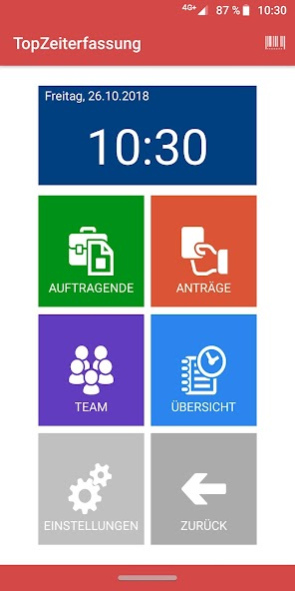TopZeiterfassung 1.4.9.1
Free Version
Publisher Description
Important! This app expires on February 28th, 2022 and will no longer be supported from this date! Information on the successor product can be found at https://bluesolution.de/topzeit/progressive_web_app.
Note: This app only runs up to blue:solution topzeit version 5.0.X.X!
Time tracking for on the go -
Maximum mobility for your employees!
The app for smartphones is the ideal complement to blue:solution topzeit and enables your employees to book times when they are on the go.
In addition to the personnel and project time recording, the employee overview and the application process, the geo-coordinates can also be saved and evaluated if desired.
If you are not yet familiar with the blue:solution topzeit,
https://bluesolution.de/topkontor-zeiterfassung.
The following functions are available to you:
- Access to your central data from blue:solution topzeit
- Recording of start of work, end of work, order/project, activity
- Registration of absence times such. B. smoking break, business trip, etc.
- Recording of GPS data per booking on request
- Recording the times of several employees at the same time (e.g. foreman)
- Application process (vacation, illness, time off)
- Log of own working hours
- Employee overview (who is where?)
- Overview of the time and holiday account
For error messages:
- Please always use the current web service
- Test the app with our demo access
- Follow the technical instructions on the support page
About TopZeiterfassung
TopZeiterfassung is a free app for Android published in the Office Suites & Tools list of apps, part of Business.
The company that develops TopZeiterfassung is blue:solution software GmbH. The latest version released by its developer is 1.4.9.1.
To install TopZeiterfassung on your Android device, just click the green Continue To App button above to start the installation process. The app is listed on our website since 2022-01-22 and was downloaded 1 times. We have already checked if the download link is safe, however for your own protection we recommend that you scan the downloaded app with your antivirus. Your antivirus may detect the TopZeiterfassung as malware as malware if the download link to de.bluesolution.TopZeiterfassung is broken.
How to install TopZeiterfassung on your Android device:
- Click on the Continue To App button on our website. This will redirect you to Google Play.
- Once the TopZeiterfassung is shown in the Google Play listing of your Android device, you can start its download and installation. Tap on the Install button located below the search bar and to the right of the app icon.
- A pop-up window with the permissions required by TopZeiterfassung will be shown. Click on Accept to continue the process.
- TopZeiterfassung will be downloaded onto your device, displaying a progress. Once the download completes, the installation will start and you'll get a notification after the installation is finished.